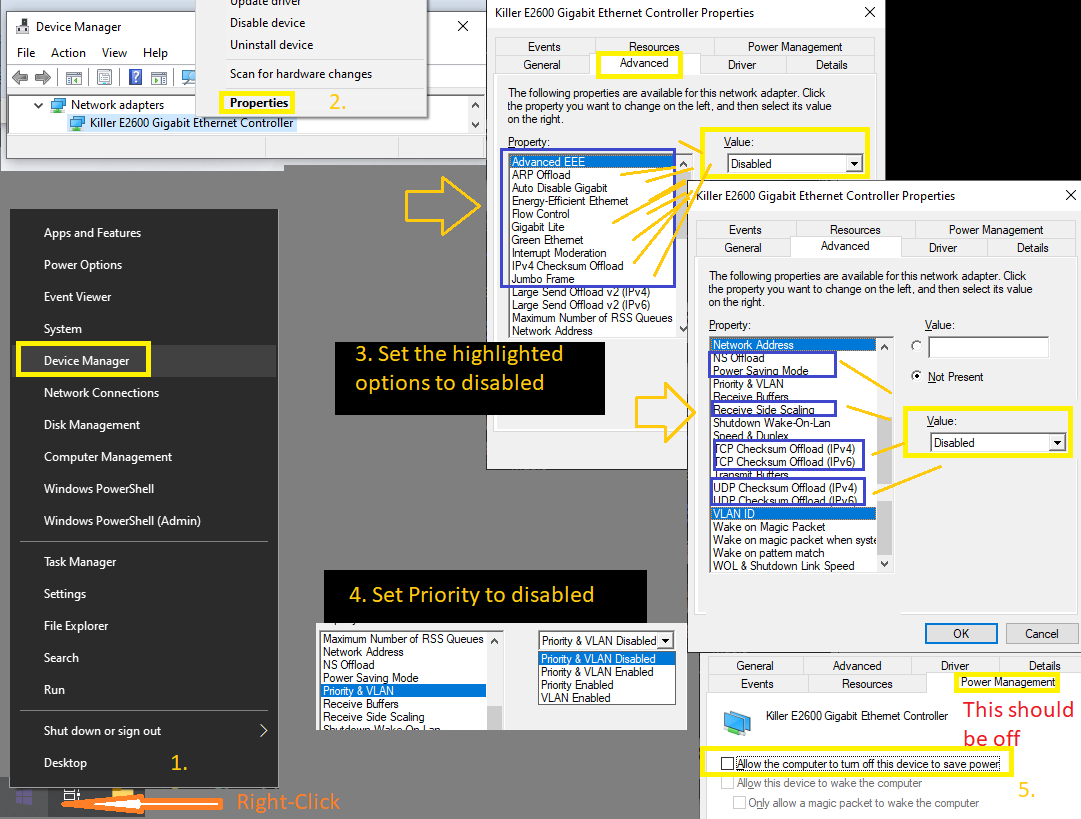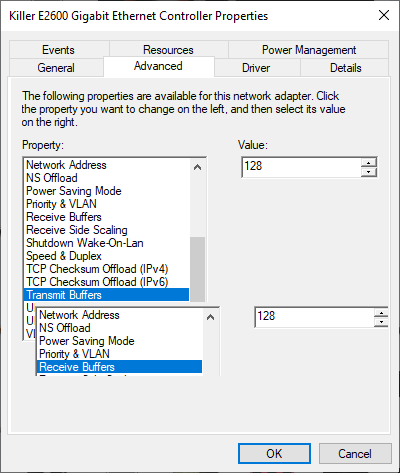Configure Windows for better performance in less than 10 minutes
This guide is meant to address default Windows settings that are known to cause issues like delayed input and stuttering. Often the first suggestion when people are suffering from input delay and stuttering is "reinstall Windows," but this is rarely helpful, as the settings below are all changes from default Windows behavior. This guide does not cover the important categories of Services, Reg Edits, Monitor, or BIOS, but they are often required for a smooth gameplay experience. A quick guide of settings that can be changed back to default quickly and easily
Mouse
The enhance pointer precision feature has its use cases, but the answer is still to turn it off for gaming. The reason for this is that enabling the enhance pointer precision for gaming will make it harder for you to predict where the cursor will end up.
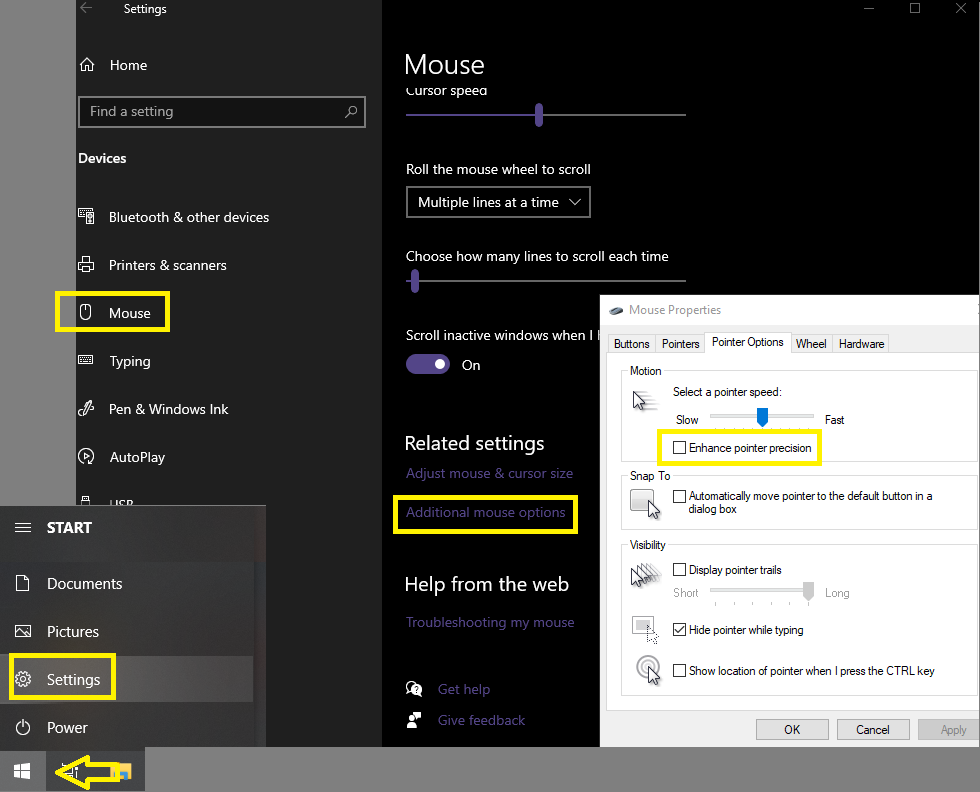
Power Management
Power options are often ignored due to their supposedly negligible effect. Some gamers claim adjusting for higher performance works, while others fail to notice any difference by changing their PC power settings.
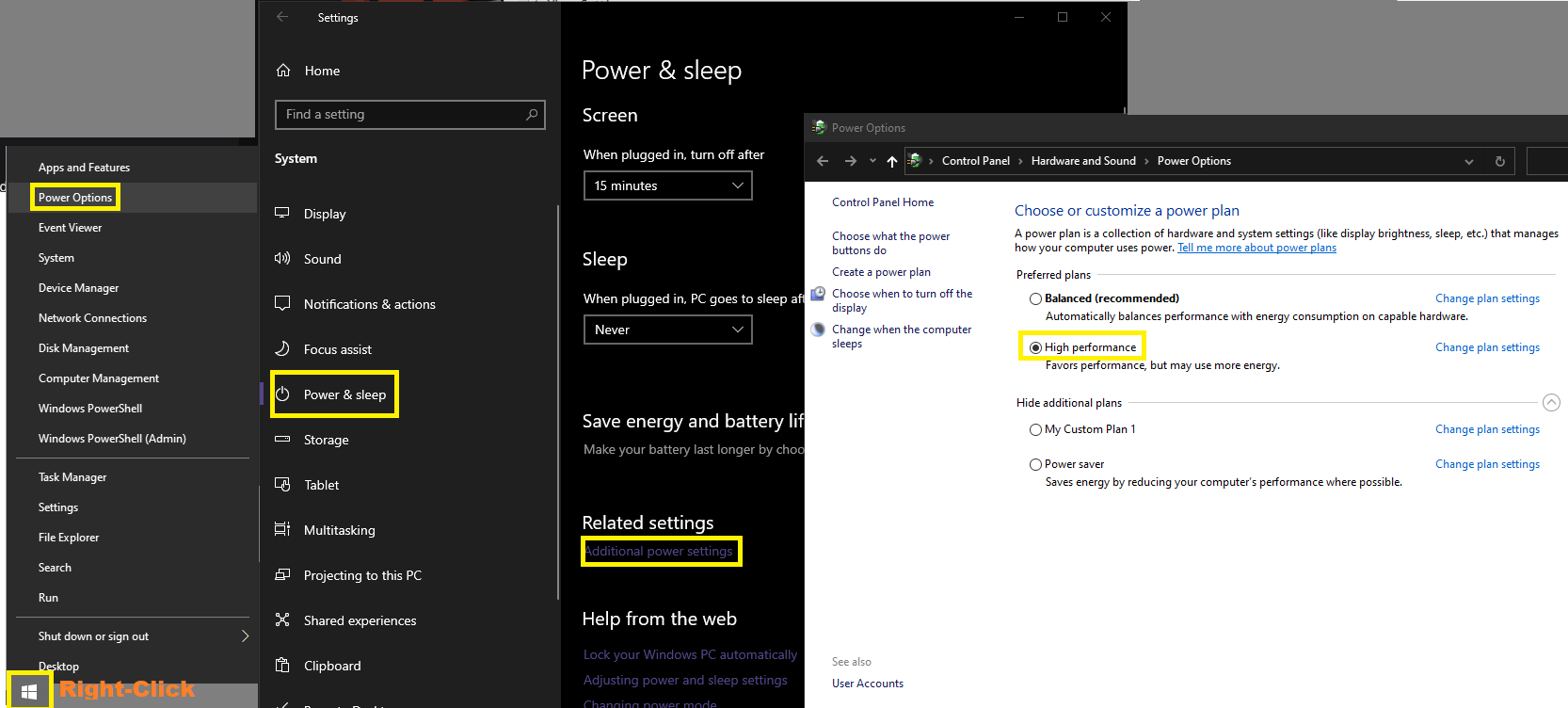
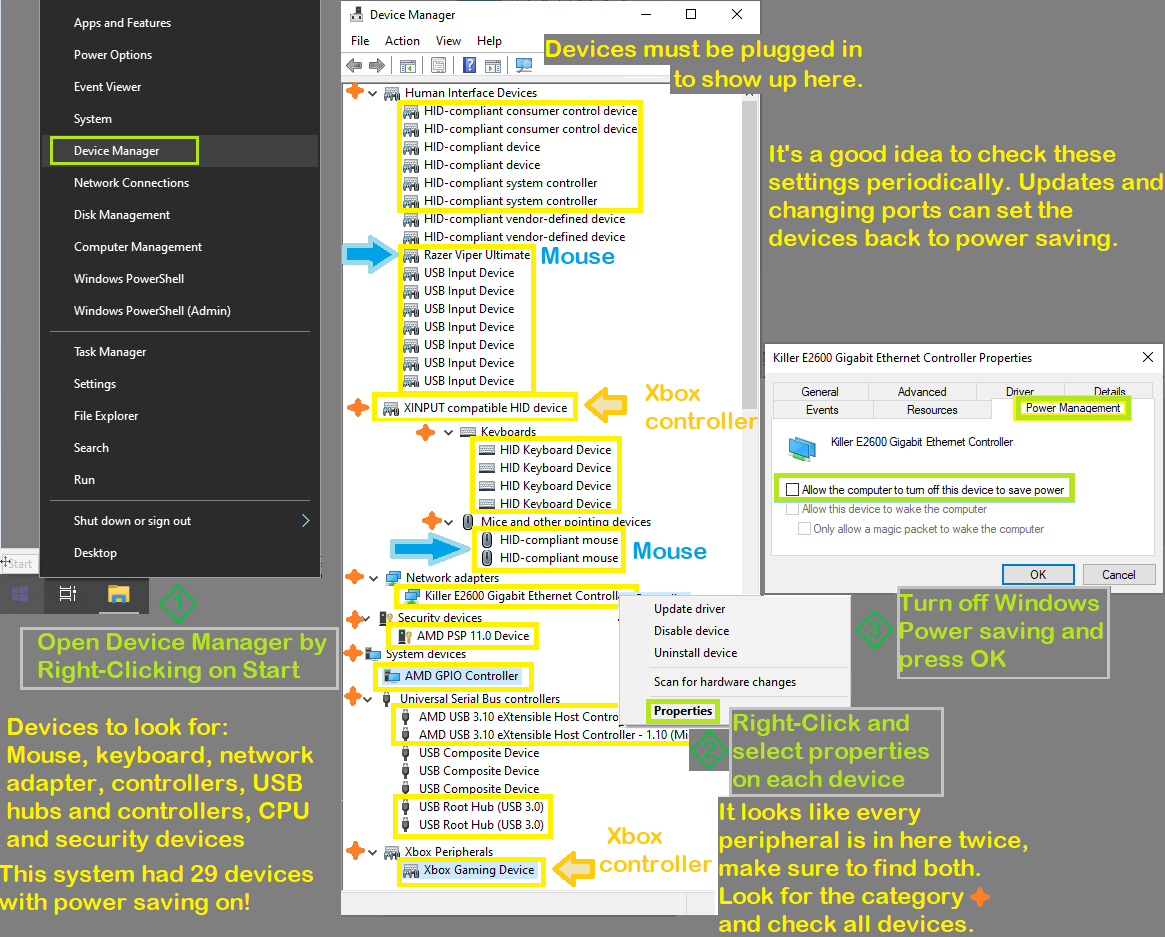
Network Configuration
The network adapter settings have several options that can be tinkered around. We will show you how you can make the most of it.